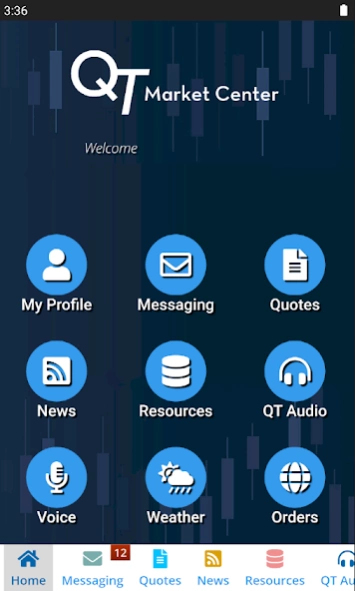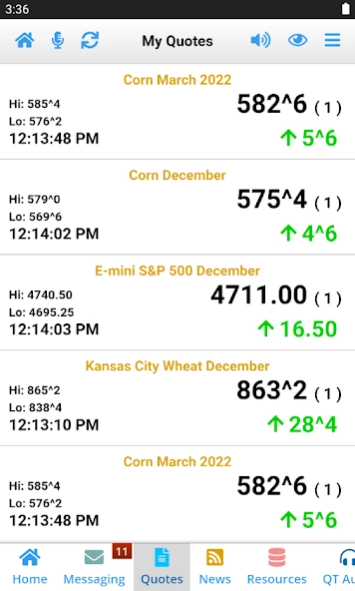QT Commodity Quotes 4.0.1
Free Version
Publisher Description
QT Commodity Quotes - Fully-Featured Futures Commodities Quotes Trading Platform
QT Commodity Quotes is a comprehensive, online, futures & commodities quote and charting platform for you mobile device. Get "FREE" delayed futures / commodity quotes. With a subscription you can get real-time access to the futures / commodity exchanges. QT has integrated its diverse market-focused product line into one user-friendly system, giving users the ability to access all the information they need to make informed business decisions.
QT Quotes also features Written and Audio analysis on grains, meats, metals, and energy specialists. Plus, access the latest market news, government reports, and weather; and get the inside scoop from seasoned market professionals — all in one self-contained mobile app.
CALL (800) 240-8761 to subscribe for access to real-time futures & commodity quotes.
About QT Commodity Quotes
QT Commodity Quotes is a free app for Android published in the Accounting & Finance list of apps, part of Business.
The company that develops QT Commodity Quotes is QT Technology Staff. The latest version released by its developer is 4.0.1.
To install QT Commodity Quotes on your Android device, just click the green Continue To App button above to start the installation process. The app is listed on our website since 2024-03-01 and was downloaded 26 times. We have already checked if the download link is safe, however for your own protection we recommend that you scan the downloaded app with your antivirus. Your antivirus may detect the QT Commodity Quotes as malware as malware if the download link to com.qtquotes.android is broken.
How to install QT Commodity Quotes on your Android device:
- Click on the Continue To App button on our website. This will redirect you to Google Play.
- Once the QT Commodity Quotes is shown in the Google Play listing of your Android device, you can start its download and installation. Tap on the Install button located below the search bar and to the right of the app icon.
- A pop-up window with the permissions required by QT Commodity Quotes will be shown. Click on Accept to continue the process.
- QT Commodity Quotes will be downloaded onto your device, displaying a progress. Once the download completes, the installation will start and you'll get a notification after the installation is finished.